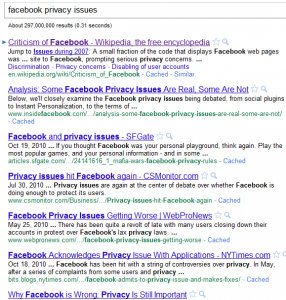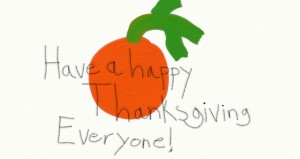Archive for 2010
Friday, November 12th, 2010
I’m assuming everyone has head of RockMelt by now. Yes? Good! Do you know what it’s supposed to do? Not quite clear on it? That’s ok, it was kept a secret for some time. So what is it? We’ll get to that in a minute. I thought that with a new browser coming out, that we could take some time and compare what’s already on the market(Why this is called a market, I’m not sure. No one’s paying to get a new browser. Strange…) Anyway, most of this will be my own experience, with links! Except for RockMelt because only my father’s using it and he just downloaded it recently.
Let’s start with RockMelt! This is a new browser for people who use social media constantly(like my father). People say it’s a browser for Facebook because Facebook is better integrated into it than Twitter or any of the other stuff you may use. According to screenshots, there’s two bars on the side of the browser that are for your social media stuff. Uh….doesn’t that cut into your browser screen though? It looked ok in the screen shot, but it seems really picture frame like to me. Apparently you must be logged into Facebook to use it. It looks a lot like Chrome in the screenshot, which makes me wonder if you can customize it to give you themes. To me it doesn’t sound too new. It sounds more like a cross between a browser and a mail client, except without all the pop ups.
Moving on to Firefox. They just released a plug in that lets you share website links. Plus they integrated with Gmail. The plug-in is less involved than RockMelt but it should save you from copying and pasting links into an email. Firefox has released beta 7. I haven’t used Firefox, ever since they stopped giving support for Thunderbird, but a lot of these features sound like stuff Opera and Chrome have already done. For example Firefox Sync. Everything in Firefox is saved on the cloud, so whenever you use Firefox on another computer you get your preferences, bookmarks, the whole deal. Opera’s already done this. Firefox now can handle more Java intensive sites, like Chrome. Firefox also has a thing called Panorama. It lets you keep websites separate, organizing them into groups. Opera sort of does this, by letting you see some websites as panels, which are hidden. Also now you don’t have to restart your browser whenever you install an add on. Chrome and Opera already have this. When I used Firefox, I liked the fact that they had all of these themes.
Now on to Chrome! I used this for a while. The themes are nice, but for me the browser kept on crashing occasionally. It did warn you when you clicked on a link if the site had malicious code in it. I didn’t like the fact that if you accidentally closed your only tab(I do this a lot) , the whole browser would close. Also, the only way you could get all of your tabs back at once, was to shut down the window with the tabs still open when you finished your session. It did have a pretty clean feel though.
Now for Opera! This is the one I currently use. The interface took some time to get used to, though not much. I figured out where everything was within a couple of minutes of using it. I like that all of your bookmarks are grouped into one place, instead of having a folder that says bookmarks below your address bar. Opera has everything in the menu button at the top. Opera also allows you to customize your speed, using Opera Turbo. However, it does warn you that using it may distort some images. There is an option to set it to automatic, so you can browse faster on slower networks. I like the themes on Opera because they are compatible with the Window’s 7 Aero themes. Opera has an option that enables it to follow the system color scheme, so it matches the rest of your windows. Opera’s speed dial page is also mostly transparent, so you can see your other windows or your desktop. The only thing is that if you turn speed dial off, is that transparency is gone also.
On to Internet Explorer! It works. I’ll say that. I don’t have the new one, so I can’t tell you how that works. Version 8 seems ok. It didn’t crash when I used it. Although the only thing I use it for is viewing pages that Opera has a hard time with, namely Google Docs. I don’t like the fact that Explorer will open up my documents in a new window. Chrome never used to do that. Explorer has only one style and the buttons make the top look really big, although you can shrink that.
So, what’s your favorite browser and why?
 Tweet This Post
Tweet This Post
 I was watching ABC News the other night when I saw this report that suggests that the Better Business Bureau is essentially selling good business ratings. In this report, Brian Ross makes some fairly shocking realizations while interviewing a small business owner that had received a ‘C’ grade for her business and the day after paying the $400 membership fee to the BBB her rating immediately shot up to an ‘A’. The small business owner indicated that she did not do anything else that would have resulted in her increase in grading.
I was watching ABC News the other night when I saw this report that suggests that the Better Business Bureau is essentially selling good business ratings. In this report, Brian Ross makes some fairly shocking realizations while interviewing a small business owner that had received a ‘C’ grade for her business and the day after paying the $400 membership fee to the BBB her rating immediately shot up to an ‘A’. The small business owner indicated that she did not do anything else that would have resulted in her increase in grading.