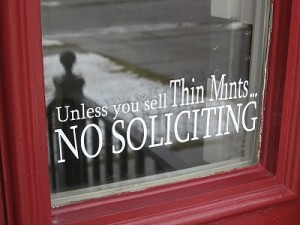Archive for the ‘Customer Support’ Category
Guest Post: Top Ten Reasons Small Businesses Fail, part eight: Cash Flow
Friday, September 16th, 2011Cash flow
It’s odd: the purpose of starting, running or working for a Small Business is making money. Yet managing money is almost universally the one thing most neglected, ignored or feared by Small Business owners, operators or employees .
Quite often, you’ll hear some variation of the phrase “I’m not really in it for the money” – as if a focus on the financials is dishonorable or morally objectionable. But if you consider it for just a moment, that’s like a doctor saying “I’m not really in it to help people“. Whether you’re a Scrooge-like materialist or a post-modern hippy at heart, the purpose of starting, running or working for a business is profit.
Many people, regardless of their financial status, avoid dealing with their finances. Debt consolidation commercials fill the air, and stories of multi-million dollar celebrity bankruptcies have almost become cliche. But managing Small Business financials doesn’t require advanced calculus skills — just an understanding of basic accounting skills, and a strategic use of technology.
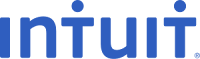 You have to manage your money — Small Business financial management is more than having a positive bank balance. Cash flow becomes critical when there is a delay between the money you’re owed (accounts receivable) and the money you owe (accounts payable). This is where many Small Businesses experience cash flow problems — they know they’ve got the money coming in, but they miscalculate and end up overdrawn.
You have to manage your money — Small Business financial management is more than having a positive bank balance. Cash flow becomes critical when there is a delay between the money you’re owed (accounts receivable) and the money you owe (accounts payable). This is where many Small Businesses experience cash flow problems — they know they’ve got the money coming in, but they miscalculate and end up overdrawn.
That is, after all, why it’s called cash flow — it’s dynamic, and fluid. The informal running total many of us depend on to manage our personal finances doesn’t scale effectively, and bouncing a check to a distributor or supplier can affect your credit rating, or worse, the survival of Your Small Business.
Below is a short list of software & websites to help you manage Your Small Business financials:
- Mint.com
- QuickBooks Simple Start Free Edition 2010
- FreeAccountingSoftware.net – (Windows XP only – not for Vista or Windows 7)
- DWMBeanCounter.com accounting tutorial
Of course, technology is not a magic bullet. The best accounting program is useless if you don’t… use it. This is why I recommend starting by creating a Mint.com account.
Mint.com allows you to reverse-engineer your budget: you provide read-only access to your bank accounts and credit cards, and it automatically categorizes your deposits and expenses. After a few months, you have a graphical breakdown of your cash flow: once you see where your money goes, and what your spending patterns are, you can then properly manage Your Small Business budget going forward.
Mint.com is run by Intuit – the company behind QuickBooks, the de facto standard in bookkeeping software. If you have fewer than twenty active clients (so far), QuickBooks Simple Start Free Edition 2010 allows you to manage your billing and invoicing in the same format used by most accountants.
Using QuickBooks requires an understanding of basic accounting principles, which is why I’ve included one of the best introduction to accounting tutorials as the final link in the short list, Dave Marshall’s Bean Counter website.
The Bean Counter site has been online for eight years, and is the simplest introduction to basic accounting principles you’ll find without taking a course or buying a book. As with the software, it’s only useful if you actually use it.
Which is a choice only you can make. But your cash will flow, either way. The question is… in which direction?
The Henssler Financial Group Position Paper
© 2004 The Henssler Financial Group | www.henssler.com
Cornell Green is Your Open Source CIO, guest blogger for KikScore. Visit him at https://opensourcecio.blogspot.com








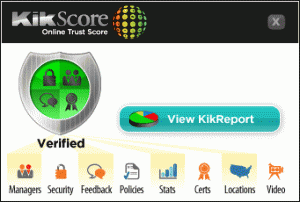



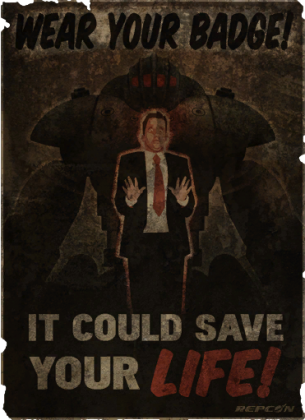
 at KikScore’s service seal focuses on proving to potential customers that your business can be trusted. The data that goes into creating your business’ unique service seal can say a lot, but why stop there? After all, referrals are the best way to get more business. That’s where our service seal’s feedback platform comes in handy.
at KikScore’s service seal focuses on proving to potential customers that your business can be trusted. The data that goes into creating your business’ unique service seal can say a lot, but why stop there? After all, referrals are the best way to get more business. That’s where our service seal’s feedback platform comes in handy.