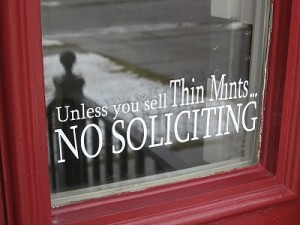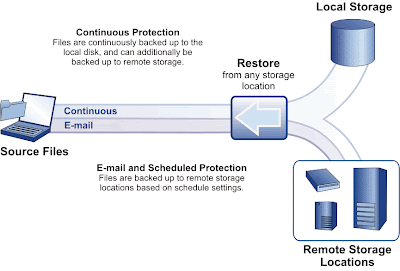Archive for the ‘Online & Small Business Resources’ Category
Top Ten Reasons Why Small Business Fail, part three: Marketing
Thursday, May 12th, 2011Marketing
A handful of business cards and a no-frills website are no longer a sufficient Small Business marketing strategy.
The word “marketing” typically brings to mind expensive media campaigns, billboards and the services of highly-paid advertising firms. Clearly many Small Businesses have neither the time nor the resources (money, personnel, expertise) to take this approach to marketing, but that doesn’t let them off the hook.
Many Small Business owners and operators either have prepared a business plan, or know that they should. But many are completely unaware of the the need to prepare a marketing plan. New clients won’t find you just because you want their business, and even existing customers and clients would benefit from an understanding of your full range of goods or services, and a constant reminder that they are available.
Small Business entrepreneurs and “solopreneurs” are quite busy, especially in today’s economy. It’s easy to consider a marketing strategy a “nice-to-have”, rather than a “need-to-have” element of doing business. But consider this: why do well-known, successful corporations spend millions of dollars each year on marketing? Even though we are already familiar with the coffee shops, fast food restaurants and supermarkets we do business with, they still expend a lot of energy reminding us of their brands, their offerings and the overall “feel” of their products and establishments.
Marketing is not advertising, although advertising is a component. Advertising is about what goods or services you offer, price and availability. According to Wikipedia, “Marketing is used to identify the customer, to satisfy the customer, and to keep the customer.” While Small Businesses may not have the budgets of large corporations, they have a greater need to focus on acquiring new customers, and retaining existing ones.
McDonald’s or Walmart can survive a considerable decrease in clientele (not that they would enjoy it). For a Small Business, losing even a few clients can spell disaster. Since they don’t enjoy the regional or national visibility of major firms, they cannot depend on product or brand recognition that brings in customers at random.
Look to as many free or low-cost resources as possible to promote your business and market your offerings. Social media, such as twitter, Facebook, LinkedIn and such are not just for kids: they can provide a range of exposure once available only via television or radio advertisements. Low-cost “real world” techniques, such as focused flyer distribution, bulletin boards and well-designed business cards are not to be overlooked.
Email marketing sites such as ConstantContact.com and MailChimp.com are a hidden treasure: MailChimp allows you to create mailing lists of up to 2,000 addresses, and send up to 6,000 messages each month. With templates, autoresponders and video tutorials available, it’s a secret weapon I recommend as an indispensable Small Business marketing resource.
You still need a strategy, which requires more detail than can be provided in a blog post. These tips, however, can help point you in the right direction:
- Determine the focus of your offering
- Identify the value proposition to the customer
- Maintain a consistent message
- Develop a memorable catchphrase or tagline
Remember: marketing is about the impression you make in the mind of the existing or potential client or customer. Business is about relationships – marketing is the conversation.
Series inspired by “Top Ten Reasons Why Small Businesses Fail” by: Connie Holt, E.A. cholt@henssler.com
The Henssler Financial Group Position Paper
© 2004 The Henssler Financial Group | www.henssler.com
Cornell Green is Your Open Source CIO, guest blogger for KikScore. Visit him at https://opensourcecio.blogspot.com
Related articles
- Survival Tips for Solopreneurs (inc.com)
- Don’t Look Now, But Small Business Is On The Brink Of Something Big (businessinsider.com)
- Small Businesses Cautiously Optimistic About the Future (blogs.constantcontact.com)
- Allocating Resources to Help Small Business Grow (blogs.constantcontact.com)