Choosing the Right Smartphone to Manage your Business While you Aren't in the Office
December 16th, 2009 | Online & Small Business Resources,shopping,Small Business,Small Business Tips,Social Media | 3 Comments »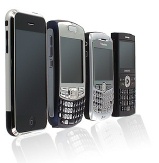 I recently made the decision to move out of the pre-iPhone ages (believe it or not that was only a little over 2 years ago) and get a smartphone that allowed me to better manage my work and personal life while I wasn’t in the office. After I made this decision I started researching the various smartphones on the market and determined that there were some features that I really needed and others that were nice to have but not vital to managing my business while on the go. I thought that I would share a few of these features to consider the next time you are looking for a new smartphone:
I recently made the decision to move out of the pre-iPhone ages (believe it or not that was only a little over 2 years ago) and get a smartphone that allowed me to better manage my work and personal life while I wasn’t in the office. After I made this decision I started researching the various smartphones on the market and determined that there were some features that I really needed and others that were nice to have but not vital to managing my business while on the go. I thought that I would share a few of these features to consider the next time you are looking for a new smartphone:E-mail/Calendar Syncing – I want a smartphone that clearly separates my personal and business e-mail while also allowing me to easily synchronize my Outlook calendar and contacts with my work computer. I also want to be able to easily open Adobe and Microsoft Office e-mail attachments. From past experience, I know that some of the Blackberry devices combine work and personal email into one email box which I do not like at all.
Web Browsing – I know that the smaller screen on a smartphone isn’t the best places to browse the internet but I still want a browser that will display web pages on my phone like they would display on my home computer. I also want to be able to quickly switch between portrait and landscape browsing and also be able to easily scroll through pages and zoom in and out when necessary. The Apple iPhone seems to be the leader in this area as their pinch to zoom and scrolling technologies have really revolutionized smartphone web browsing. Also, the HTC Hero just recently came out with a browser that supports Flash technology so that should also improve web browsing on these devices.
Social Networking & Instant Messaging Support – Ideally I would prefer to have 1 contact list on my phone and have all e-mail, phone, and Twitter/LinkedIn/Facebook/instant messaging information for all of my contacts in it. It would also be nice if my smartphone provided me with a streamlined way to interact with these services and contacts without having to go to the providers webpage to update my status or send an instant message. Through my research, I found that the new Palm OS on the Palm Pre does a fantastic job of combining all of your social network contacts into one phonebook contact.
Application Store – I would like an application store with a large assortment of applications for business productivity as well as handy everyday tools for travel and entertainment. The current leader in this department is clearly Apple’s “App Store” with over 100,000 applications but the open source Android Market (for the HTC Hero, Motorola Droid, HTC Droid Eris and other Android OS phones) is slowly catching up with over 16,000 applications and growing.
Wi-Fi Support – I didn’t realize how important seamless cellular to wi-fi support would be when I started shopping for a smartphone but learned quickly. Not only is the data transfer rate higher for web browsing and running applications but you can also use Skype to place VoIP calls that do not count against your monthly “anytime” minutes allowed by your carrier.
Multi-Tasking – I want to be able to quickly switch from writing an e-mail to browsing a webpage to making a phone call to checking stock quotes and back to finishing my e-mail all within seconds or minutes without any application latency. Again, the Palm OS for the Palm Pre really shines in this area as well with a revolutionary new “activity cards” technology that allows users to click a button on the handset and then scroll between and re-activate any of the multitude of applications running on their phone instantly.
I do recognize that other features like music/mp3 support and digital camera/video quality may also come into play when making your decision but I thought that most smartphones do an OK job in these areas and I still don’t look to my smartphone to be my primary source for these features. Other areas that I didn’t get into here are phone/data plan pricing and network coverage because I think those are really carrier-specific issues but are definitely important when making this decision. In case you are interested, I am leaning towards purchasing the HTC Hero from Sprint but I am waiting for the release of the Android 2.0 operating system for this device which should happen in the next month or two.
Let me know if there are any other features you consider vital to the use of a smartphone while managing your business away from home.




Helpful post – thank you! As a blackberry user, I did want to point out that while all emails can be accessed through a single box on your blackberry, you can also have a separate icon for each email account you have. I actually have each email address set up on my bb individually but find myself accessing the catch all box for the most part. They are all integrated so that when you open an email in any way (including on your pc) it is marked as read so no confusion ensues AND you only have to visit one spot to check your email.
Very interesting article I enjoy your site carry on the great posts
[…] as a follow-up to a post I made here a few months ago, I have finally decided which smart phone to purchase as my first step […]