Posts Tagged ‘security’
Thursday, September 8th, 2011

Today’s small business interview is with the founder and CEO of paybaQ, Brian J. Esposito, and the CTO, Peter Hermsen. You may remember Brian from his last interview with us when we talked about his Inc. 5000 company, AVEYOU Beauty Boutique . However, his enthusiastic entrepreneurial spirit inspired him to launch a new business, paybaQ, which focuses on helping people deal with their microloans online. Brian and Peter proudly gave us their business story and shared many tips that contribute towards the success and prosperity of small businesses.
Tell us about paybaQ and who you focus on serving?
BRIAN J. ESPOSITO: paybaQ was established in 2010 to fulfill a need: to address and solve the age old problem of personal undocumented microloans. The paybaQ platform allows users to document, arrange payment between two or more parties, and establish a positive personal Generosity Rating (Giver) & Responsibility Rating (Receiver). paybaQ’s purpose is to eliminate the awkwardness of borrowing or collecting personal microloans. Through our secure and simple system you will not only become more responsible, but possibly save a relationship from becoming spoiled.
“Money doesn’t have to be the root of all evil, it could grow into something good”.
Your paybaQ hub has everything you need to organize and monitor any transactions you perform with paybaQ.com. Here, you can easily review account details and history, as well as view detailed reports on your transactions. You also have access to any reminders for transactions that have not yet been completed, and you can integrate your account with social network profiles to easily add contacts you may be lending or borrowing money from. No more wondering when you are going to be paid back; with paybaQ, you can set the terms of the microloan and easily remind the borrower(s) through email, text message, and/or through private messaging that monies are due. Lending and borrowing money has never been so hassle free. Although our top priority is creating more responsible individuals, privacy and security of our site and system is of the utmost importance.
Now you can do that all on the go with our iTunes app: https://itunes.apple.com/us/app/paybaq-mobile/id454232420?mt=8.
How did you get started dealing with microloans online?
BE: This was an idea that I have had for a few years. Especially when the financial crisis hit in 2008, I realized the timing was perfect to launch. Money, family, friendship, and responsibilities are at rocky paths when it comes to lending or borrowing money for any reason. Even when times are good these transactions could always have the tendency of going bad. paybaQ’s system has all the necessary pieces in place to try and avoid those situations from happening.
What was one of the biggest challenges you faced and overcame in launching paybaQ?
BE: The biggest challenge was where to begin. The paybaQ model has so many different pieces that it can branch off to. During our initial meetings, brainstorming’s lead to hours of great ideas, but no real progress. We finally figured out that we had to scale back all those additional concepts and get paybaQ off the ground and running on its core principles.
What tools would you recommend for small businesses in the online world?
BE: Small business should be required a specific set of tools to protect themselves, their families, and more importantly their employees and customers. In the online world these tools should include SSL Security, Privacy Policies, Hacker Proof Services Monitors, PCI Compliance, Review/Feedback Services, and additional items that can be added to your site to increase trust and credibility. There are only a handful of companies that have earned instant trust in the consumer world; for the rest of us, it will be a constant uphill battle to convert potential customers into actual customers. That all begins with how you treat your current customer base and how your image and brand are perceived in the consumers eyes.
Security is of growing importance to all small businesses for a number of reasons. What are the most challenging issues at your company with respect to security?
PETER HERMSEN: Providing timely access to data by members while deterring unauthorized access. We recognize the challenges faced by the commerce community with respect to security and privacy. No matter what you do to secure your data, someone will try to figure out a way to crack it. That’s why we partner with Authorize.net. With them as a partner, we don’t have to worry about keeping any credit card information on our site. We only maintain a balance of loan tokens, which have no value to anyone with the exception that they allow users to register loans. In fact, we give the first 5 credits for free.
Based on your expertise, what two or three things do you think small businesses should be doing concerning online marketing?
BE: It’s very important to stay fresh and relevant. I always say the minute you stop doing something, your competitor hasn’t. Keeping this in your mind at all times will fuel you to keep striving for greatness. Being the biggest is not important, but being the best is. It is also important to understand marketing and its results. Very few things are an instant success. You have to keep with it. Of course this is within reason. You can’t keep pouring good money after bad. Every business has different expectations and needs. With ours, due to our position we are happy gaining a customer a day, but of course that does not apply to everyone.
If you had to pick two lessons that you’ve learned from launching and maintaining your business, what would they be?
PH: Launching a business and developing the software are definitely different things. From the development side, the business waits (patiently) while development carries on. Now that we’ve launched, we’re just learning about maintaining. There are hurdles which must be crossed as you transition to a production site. We made it past them, but have definitely learned that no matter what, you always have to plan on software taking longer than anticipated. Also, when working in a new financial venture, you find that potential financial partners enter with good intentions; then, when they don’t fully understand your premise, withdraw gracefully. Unfortunately, the development team engages with creating software to support partners, and have to start over when a new partner is introduced. Unfortunately, there aren’t any standards. Google Checkout, PayPal, Yahoo, private payment gateways; all of them are different.

BE: I’ve learned to not give up on a vision or dream. I’ve learned even your closest friends and even sometimes family members will try to deflate you. I haven’t figured out if these are malice words or if they are just trying to protect you from failure. Failure is great, failure is better than anything you can learn in school or from a book. Some of the greatest lessons and creations were born from failure at some point.
How do the folks at paybaQ let loose after a busy day working?
Due to our partnership with The Hearst Corporation for the rights to use Wimpy from Popeye, we like to let loose on Tuesdays for Hamburger night. We will travel around our area in search for the greatest hamburger. When paybaQ really takes off we may increase our distance a bit. “I will gladly pay you Tuesday for a Hamburger Today:” © King Features Syndicate, Inc. Hearst Holdings Inc.
Do you have any parting thoughts for our readers and the small business community?
The small business community is an elite group. We are made up of people who took a risk and went after our passions. Everything in life has ups and downs. It is important to find a balance so you can save on the ups to get you through the downs. Unless you are a 1-person operation your actions and decisions can have great affects. Remember you have employees, vendors, suppliers, and customers that may depend on you. This is a great amount of responsibility you have taken on, and you should be proud. Our group will continue to be the backbone of our economy and we must prove to the world that we deserve that role.
Thanks to both Brian Esposito and Peter Hermsen from paybaQ for a great interview! If you have any questions or comments for them, feel free to write them below.
 Tweet This Post
Tweet This Post






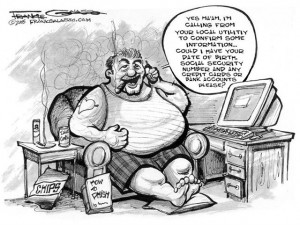
 As cybercriminals become more advanced and efficient, all businesses must recognize and prepare for the imminent threats of online hackers. The issue of cyber-attacks has made its way to the Senate, debating the amount of power the president should have in dealing with cybercrimes (Full story
As cybercriminals become more advanced and efficient, all businesses must recognize and prepare for the imminent threats of online hackers. The issue of cyber-attacks has made its way to the Senate, debating the amount of power the president should have in dealing with cybercrimes (Full story 

