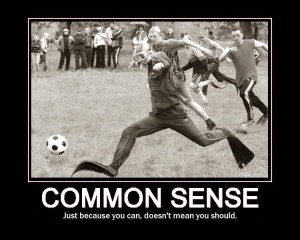Posts Tagged ‘Online Security’
6 Steps to Protecting Yourself When Shopping Online This Upcoming Holiday Season
Monday, November 14th, 2011It’s holiday season again and I’m sure people are already starting to shop for gifts. If you’re buying online, check out these 6 tips to help you out and increase your chances of having a “safe” shopping experience:
- Research the company. Who are the owners? Is it a successful businesswoman from Texas or a teenager living in China? Take a few minutes and check out on the website who is actually behind the business and who operates the website. Click to the “About Us” page or “Contact Us” page and see if there are some actual names listed on the website. Then drop some of those names quickly into Google or Bing and search on those names. What comes up about them?
- Find out where their servers are located. Are they based in France, but have a server in Ohio? (You’re probably alright with a company like this) or are they based in England and have a server in Somalia (this should send up a red flag.) Also, make sure to check out where their website is hosted. Here is a great tool to use to look up domain owners here. It is called Domain Tools. I use it all the time when I am shopping.
- Check their website thoroughly. Is there anything in their wording that seems fishy? Are there typos on the website or does the footer of the website say copyright 2002? Does calling that phone number give you someone asking for your pizza order? Confirm that the business is legitimate before buying that scarf for Aunt Joan. Perhaps this post on how to make online websites look credible will help you see what to look for when you are reviewing the four corners of an online store or service business?
- Is the business on any Social Networks? Being on social networks like Twitter and Facebook can show that a company is willing to have some transparency when dealing with customers. What type of personality does the business have online? Does it come off as a company that you don’t want to do business with? Check their Twitter stream or Facebook page and see do they respond to customers or is there just a username set up and just “dead air.” If you see some level of engagement, that is a good sign.
- What are people saying about the businessonline? Most companies will have some type of reviews of them online. What are people saying about them in these reviews? How about their products, customer service and delivery times? Can you really trust those reviews? If the reviews sound fake, you might want to check into the company a bit more. Remember our post on how to spot fake reviews? It’ll help!
- Do they have a trust seal or an ssl certificate? When you are reviewing a website you are about to buy from check out whether they have an SSL certificate meaning that your communications of your credit card information is encrypted from your browser to the company’s browser. Also look to see if the business has any trust seals and in particular click on those trust seals and see what they say about the business. The sites that have trust seals that actually give you more information about the business management team, their track record of financial health and information on customer service, return and privacy policies will give you even more transparency into who you are buying from over this holiday season.
Good luck and stay safe when shopping online! Also let us know if you have any safe shopping tips.