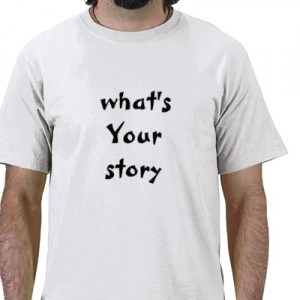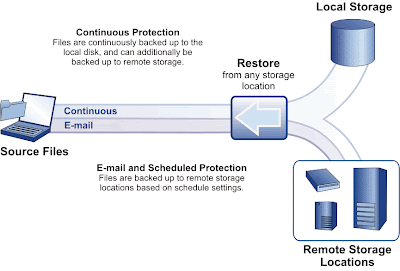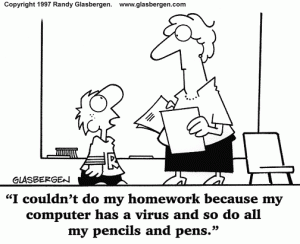April 4th, 2011 | This post was written by SuperChief-Admin
Well, how did you celebrate National Start a Business Month? Did you finally drag yourself off the couch and put those long mulled-over dreams of running your own business into motion? Good for you! And like all businesses today, you are planning to stake a claim to your own piece of cyberspace with your business’s website, right? Of course you are. In fact, you’ve finally found the right web designer, who has offered you a great price on setting up your website, and you simply can’t wait to get started.
Hold the phone, Jack. To protect you, your brand new business venture and even your website designer, get your website design agreement in writing. Make sure it clearly states what the responsibilities are for both parties and what happens should problems arise. But you’ve never had a website before, so how are you supposed to know should be included? Here is a brief summary of ten points your agreement should cover:
1. Description of Work
This is the most important aspect of the entire project. – exactly what is the website developer going to do for you? Think about a 5-sentence summary of the scope of service, including such things as number of pages, programs, or scripts to be built, graphics to be created, content to be written. How will the website be updated? Who will host the website when the project is done?
2. How Much Will it Cost and When are Payments Due?
State the exact price payment and terms of the payment if split up into installments. Is the project quoted at a fixed rate, or is it an hourly rate, and how is this tracked? Will there be a down payment and a monthly billing cycle, or will it be a milestone-related payment system? And how will payment be made – electronically, by check – and what happens if payments are late?
3. Length of Contract and Ending the Contract
How long will this contract be enforceable and what happens if either party wants out? What are the penalties and notice that must be given before they can exit the contract? For an unfinished project, who gets to keep the work that has been done?
4. Who Owns the Website?
Who gets to keep the intellectual property to the project? Typically, in this work-for-hire situation, the client retains all intellectual property, such as the source code, all digital files, documentation, images, multimedia, programs, website design, and the like.
5. Keeping Secrets
You may want to treat all information that you provide to the developer as highly confidential that cannot be disclosed. If so, make sure the agreement is specific as to what information can and cannot be publicly disclosed. Many website developers use their portfolio of clients as sales tools for other clients – will you allow the developer to mention that they are working for the client during the course of the project to other prospects or potential clients? Specify how the developer will be credited on your site.
6. Providing a Warranty and Possible Disclaimers
Having a warranty on the developed website is standard in most website projects. Typically, website developers give a 30-90 day warranty on all work to be functional and bug free. However, if you have access to the site during development and screw something up, that may void the warranty.
7. Limit the Liability
This states that the website developer is not responsible for damages or money losses that occur outside of the consequences of his direct actions in developing the website.
8. Relation of Parties
Make sure that you and the developer understand what your relationship is. Is the relationship a development partnership? Is it strictly a work-for-hire type relationship? Is it a client and vendor relationship? If not a partnership, make sure that you specify that the developer is an independent contractor and no employment relationship is created.
9. Website Maintenance and Changes
Most developers want to post a site and be done with it, but most businesses want to have a continuing relationship with you. Include in the contract how long the developer will be available to assist with learning to maintain the new site and what types of things he will fix. Specify whether the developer will maintain the domain, set up e-mail, maintain the site, etc.
10. How to Handle Disputes
Make sure the contract defines how disputes will be handled, whether by litigation or arbitration. Arbitration avoids court costs and many legal fees and the parties can agree what law will apply, where the arbitration will take place and who will pay for it (generally the loser).
These ten points should lead to a successful web design and development contract and will give a peace of mind to both the client and website developer and will pave the way to a trusting business relationship. It’s a good idea to get your contract looked over by a lawyer to make sure you haven’t forgotten anything.
_________
Gregg Hand is the principal attorney at Hand Law Offices LLC, focusing on helping companies solve their business problems with suppliers, vendors, customers or competitors, offering counseling, advice, contract drafting and review, or litigation expertise. He also authors Briefs in a Bunch, a blog on legal advice for small companies.
Want to know more? Be sure to check out “The ‘Absolute Truth’ About Web Site Projects,” an informative seminar on May 14, 2011, led by Mayra Ruiz-McPherson, Principal & Founder of Ruiz McPherson Communications (@mayraruiz), and Gregg Hand, Esq., of Hand Law Offices LLC (@GreggHand). For information and registration, click here.
_________
 Tweet This Post
Tweet This Post