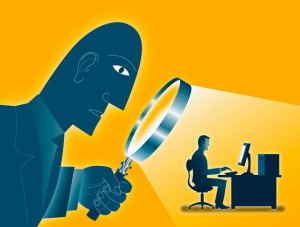Archive for the ‘Security’ Category
Wednesday, March 2nd, 2011

PROBLEM: Online Small Businesses lose billions in dollars a year in sales because shoppers do not know if they can trust those small businesses.
SOLUTION: Trust Seals – But which one?
It is established that small businesses, especially ones just starting out, can have a difficult time conveying to the public that they are trustworthy and reliable. As a result, small businesses often lose significant sales because of this concern that the public has. One of the primary ways that small businesses address these concerns is putting a “trust seal” on their website. The trust seal is supposed to denote that a third party validation has occurred in some way and that third party therefore “vouches” for that small business so shoppers can then trust that business. There are many trust seals out in the market that do different things and some of the providers of those seals include Verisign, TRUSTe, BuySafe, Trust Guard and the Better Business Bureau.
So we at KikScore often get the question: Why should a small business use KikScore and how is KikScore different than the other trust seals?
This post is not going to bash other seals, but there are critical differences between the KikScore seal and other seals that are on the market. This post points out those differences and is meant to educate the community about why these differences are important.
1) Empowering Small Businesses To Show Their Track Record – A fundamental concern that shoppers have is can they trust a business? Many businesses and business owner have an actual track record of reliability in paying their bills, having a strong financial history, reliably delivering products and services and historically being responsive to customers. Typically that has been built up over years of being responsible, reliable and trustworthy in the market. So isn’t that track record work something? We say YES! KikScore allows small businesses to take their own great track record and communicate it to the world and visitors to their website. No one else allows a small business to take their business history and communicate that to the world so shoppers can get more comfortable with that business.
2) Promote Your Own Brand Not Another Company’s – A lot of other trust and verification seals do much more to promote their brand name on your website than actually assist in promoting a small business. This is especially the case with some seals with lots of money behind their brand name that are widely recognized. Again these may be good trust seals that have a limited purpose, but they each miss out on a critical element to the trust equation. They essentially are saying their brand name is more important to have on your website that your own brand name. At KikScore we do not believe that is the case. In fact, our seal is structured to take extensive amounts of information about the small business itself such as the management team’s names, their financial reliability, business policies, locations and website information and promote that information rather than our own brand name. We do this because we feel that information is more important to a website visitor or shopper in their determination of trustworthiness of a website.
3) KikScore is a Multi-Dimensional Trust Seal – Some trust seals try to do and message different things to the public. For example, some seals check for certain types of malware, some collect comments, some convey that an secure connection (SSL) is on the website, etc. KikScore deliberately leaves those tasks to other folks because again in some instances those functions serve a purpose. Those seals/services are, however, typically a one-dimensional service that only communicate that a small business website site gets a periodic and limited security scan. You should note that based on our extensive information and first hand experience those scans can be helpful, but by no means are comprehensive and historically have not caught major pieces of malware that have resulted in some recent data breaches. KikScore’s seal actually incorporates all of these seals in our Certifications tab in our merchant report card, called a KikReport, in addition to providing the other wealth of information about a small business, its management and website history. Taken together this creates a multi-dimensional seal unlike others in the market. This multi-dimensional seal allows small businesses to have one comprehensive seal that addresses the trust and reliability equation from a variety of angles.
4) Give Shoppers Dynamic and Continually Updated Information About Your Business – As small businesses know, their historical track record for reliability and trustworthiness always is being updated with new data and information as more transactions occur and a business grows. Kikscore’s seal addresses this by being dynamic and continually updating a small business and their merchant report card (KikReport). The KikScore seal is set up to continually be updated and our own databases and data providers are scanned constantly for new information about a small business site. So for example, when a small business website’s traffic increases meaning that business may be growing, that is reflected in the KikScore seal and the KikReport. Also as a small business becomes more financially viable, that also gets reflected in the KikScore seal too and again helps demonstrate trustworthiness and reliability to shoppers. We do this, others do not. Most other trust seals are static meaning they do not update information presented on a seal besides perhaps a change in the date of a scan that is performed – otherwise other trust seals just present static information. That static information really does not do a lot to help address the issue of building trust for small businesses.
5) You Get a Unique Trust Score for Your Small Business – Unlike anyone in the market, KikScore takes information, data and merchant provided information, analyzes that information and presents to the public a completely unique and dynamic trust and reliability score. This trust and reliability score takes into account literally hundreds of data points and indications of trustworthiness in order to compute the trust score. The trust score which in some ways is akin to a credit score except that the KikScore trust score is made available to the public so a small business can communicate to customers that they have a high trust score and therefore can be trusted. Even better is that the trust score is based on data and information that is verified by KikScore through our systems and automated processes.
6) KikScore Helps Small Businesses Giving Wary Shoppers Transparency Into Your Business – KikScore attacks the heart of the trust issue for small businesses by giving small businesses a way to make themselves, their business and their management more transparent to shoppers. We have seen that when shoppers are provided more information about an online business their level of comfort and likelihood of buying from that website increases. Without this important transparency, sales are lost and shopping carts are abandoned. Instead of empowering small businesses to provide this transparency, other trust seals merely provide a very small, isolated and static piece of information about a small business (a malware scan, etc). Those seals are just not comprehensive enough to fully address the trust issue.
7) Encourages Interaction with Your Customers – KikScore’s seal incorporates an interactive feedback platform within the seal. This permits small businesses to interact in real time with their customers. This also allows these small businesses to have other shoppers review the comments that are posted inside the KikScore seal about the shopping experience with that customer. KikScore even incorporates these comments into the trust score for the small business. One additional benefit of the interactive feedback platform is that it helps bring customers to the small business website to post comments instead of having those customers post comments on various unrelated sites around the internet like Yelp. Now granted their are a few other seals that include comments sorting and response functionality, none of them have the comprehensive trust building solution that KikScore includes with the items listed in 1-6 before.
So I will leave everyone with the following: We rarely and I mean rarely overtly talk about the KikScore product on our blog. Instead, we use this blog to communicate with the community and provide valuable small business tips. That being said, we thought that this would be a good time to take the opportunity to educate small businesses on the critical differences between KikScore and the many other seals that claim to address the trust concern that shoppers continually say are a barrier to buying more online.
We would love to know your thoughts on the differences we have identified.
 Tweet This Post
Tweet This Post
 As cybercriminals become more advanced and efficient, all businesses must recognize and prepare for the imminent threats of online hackers. The issue of cyber-attacks has made its way to the Senate, debating the amount of power the president should have in dealing with cybercrimes (Full story here).
As cybercriminals become more advanced and efficient, all businesses must recognize and prepare for the imminent threats of online hackers. The issue of cyber-attacks has made its way to the Senate, debating the amount of power the president should have in dealing with cybercrimes (Full story here).